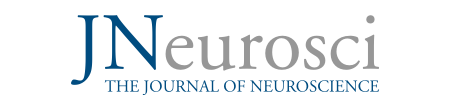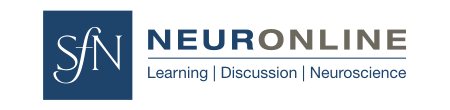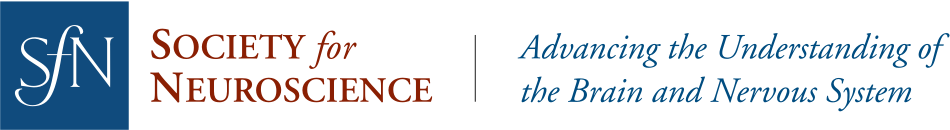Virtual Meeting Tasks
Below is a list and description of all speaker tasks. Not all tasks are applicable to each sessions. You will only be assigned the tasks relevant to your session. Tasks marked with an asterisk (*) are only assigned to certain presentation types. You will receive a personal link to complete these tasks through Cadmium, SfN’s virtual event vendor. If you have difficulty accessing Cadmium, please email program@sfn.org.
Acknowledge Presentation Date and Time | This task will display the scheduled date and time for your virtual presentation. Review and accept the time, dates, and speakers listed.
Acknowledge Presentation Requirements | This task acknowledges that you have read this webpage and are aware of the technical requirements, expectations, and timeline for your session.
Media Consent Waiver and Recoding | This form provides the Society for Neuroscience (SfN) permission to audio/video record or stream your presentation.
Presenter Guidelines | Review and accept SfN’s Presenter Guidelines and Policies for SfN events. These can also be found here.
Provide Your Availability* | If you are prerecording a panel discussion or presenting live, provide your availability through a Doodle poll. SfN will schedule a recording or rehearsal time when all presenters are available.
Schedule Recording* | If you will be prerecording your presentation, this task will provide the Calendly link where you can schedule your recording. You must complete the tech check before your recording.
Schedule Tech Check* | Every presenter who will be prerecording or doing a livestream must complete a tech check. Tech checks are 15-minute appointments where you will test your audio and video connection. You should use the same technology and be in the same setting where you plan to do your recording or live presentation. This task provides the Calendly link where you can schedule this tech check.
Update Your Profile Information | Complete your personal and contact information in this task. Please note, your name, degree, and institution will be reflected in marketing and publications.
Update Your Biography | Include your first and last name, academic title, current title and institution, previous relevant employment (optional, 2-3 positions); your research focus or what your lab is currently investigating; the degrees you’ve earned and from where (can include area of study); any notable service positions or collaborative projects you are involved in. You DO NOT need to include awards you have received.
Photo Upload | Please upload a high-resolution headshot. Pictures copied from the web, photos from a web cam or camera phone are not sufficient. Acceptable file types are jpg or png. Your image needs to be larger than 100 Kb. Your image needs to be one of the following types: "jpg, png."
Record Symposia/Minisymposia/Poster Presentation* | Use this task to record your presentation. You will have the option of recording within the system or uploading an MP4 file of a presentation recorded elsewhere. View the walkthrough guide for this task.
Closed Captioning Symposia/Minisymposia/Poster Presentation* | After recording your presentations, review the transcript of your presentation and update any language that was not properly transcribed by the system. View the walkthrough guide for this task.
Upload Your Poster* | Upload your PDF poster through this task.
Complete System Self-Check | Test the video chat system that will be used for your poster session panel discussion. You should test your webcam, microphone, and screenshare any programs you want to share during this discussion.
Conflict of Interest | Because scientific activities are conducted in the public interest, it is important to assure the public that education received by physicians and other health care professionals through whom patient care decisions are made is conducted with the highest integrity, scientific objectivity and in the absence of bias. A conflict of interest exists when individuals have both a relevant financial relationship with a commercial interest and the opportunity to affect the content of the scientific program about the product or services of that commercial interest. SfN collects information from all in control of scientific content and resolves any conflicts prior to the commencement of the scientific activity. The intent of the conflict of interest resolution process is to assure that provider, faculty, planner, and reviewer financial relationships with commercial interest(s) and resultant loyalties do not supersede the public interest in the design and delivery of scientific education activities for learners.
Photography and Video Icon | Download the icons that can be included on your presentation to indicate where photography and video is prohibited or allowed. Read the full policy here.
Add Keywords | Add 3-5 keywords related to your presentation that will help attendees when they’re searching for sessions relevant to their interests.
Confirm Conference Registration Status | Let staff know whether you have completed your registration for Neuroscience 2021. If you are unsure of your registration status, contact program@sfn.org.
View ARS Training | View a tutorial on how to use the text-based Q&A system for interacting with the audience for your session.
Provide Scientific Words for Captioning* | Help improve the accuracy of the closed captioning of your presentation by providing up to 20 words that may be difficult for the captioning tool to understand.
Share Additional Resources | Provide links or files to share with attendees for further information related to the content discussed in your presentation.
Download Participation Certificate | After the virtual presentations, you will be able to download a certificate of attendance from your individual speaker log-in page.