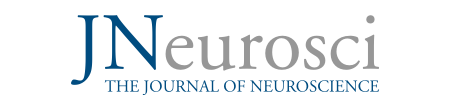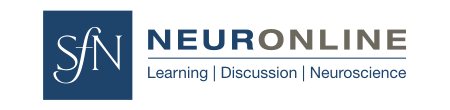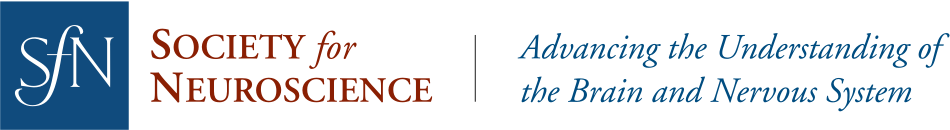Poster Sessions
Poster sessions at SfN's annual meeting allow for the casual exchange of key scientific breakthroughs and emerging innovations within the neuroscience field. Presenters must submit an abstract during the abstract submission period in order to be considered for participation in a poster session at the annual meeting.
All Neuroscience 2022 poster presenters will have the opportunity to present their poster in-person, virtually, or both. Learn more about the Neuroscience 2022 virtual component on SfN.org.
Presenting in an In-Person Poster Session
Poster presenters will be assigned to:
- A 6 foot (1.8 meter) by 4 foot (1.2 meter) poster board to be used for presentation
- A one-hour presentation time during their 4-hour session.
Posters are placed on display for the entirety of the assigned 4-hour poster session. Within each session, poster presenters are given a specific, one-hour presentation time when they are expected to be present at their poster. Presenters may stay longer, but are required to be present during their assigned presentation time.
Theme J Posters Session
Theme J (History, Education, and Society) abstracts are presented in a Theme J poster session that takes place Saturday — Sunday during the annual meeting. Theme J posters are displayed beginning at 1 p.m. on Saturday and remain posted until 5 p.m. on Sunday. One-hour presentation times occur either Saturday afternoon or Sunday morning.
Sample Poster Templates
Access the links below to view two templates for demonstrating scientific rigor in your annual meeting poster presentation. There is no one right way of designing an effective poster. These examples are to be used as a general guide when preparing your in-person poster.
Presenting a Virtual Poster Presentation
Virtual poster presentation material includes:
- MP4 Video File (Required): This will be the primary visual when someone clicks into your poster. The presentation should be 5 minutes or less explaining the poster’s key points. The video file size should be less than 2GB. The video will be automatically transcribed by Vimeo. Captions cannot be edited. If you prefer to edit your captions, please submit a video with permanent captions already incorporated. After the system has processed your video, you can review the uploaded video. If you need to replace the file, delete the current upload first by using the trashcan icon. View a sample poster video below.
Download a transcript of the sample virtual poster presentation.
- Poster Slides PDF (Recommended): A PDF of 5-10 slides representing the poster. This must include the study’s introduction, experimental design, analytical methods, conclusions, and acknowledgements of funding sources. This file should be less than 2GB. Download a sample PDF.
To upload your poster content:
- Log in to your OASIS Presenter Portal (sfn.org login required).
- Select the "Presentation" tab on the menu bar.
- Under your abstract, select "Expand Uploads" to view the file upload options.
- Select “MP4 Upload” to upload your required up-to-5-minute video presentation. If the upload is successful, the status will indicate "Processing" or "Complete". After the upload is complete, click the eye icon to review. If you need to replace a file, delete the current upload first by using the trashcan icon.
- Select “PDF Upload” to upload your optional 5-10 slides representing your poster. If the upload is successful, the status will indicate "Processing" or "Complete". After the upload is complete, click the eye icon to review. If you need to replace a file, delete the current upload first by using the trashcan icon.