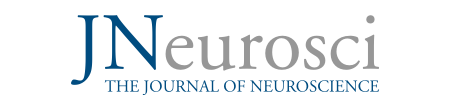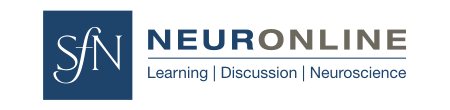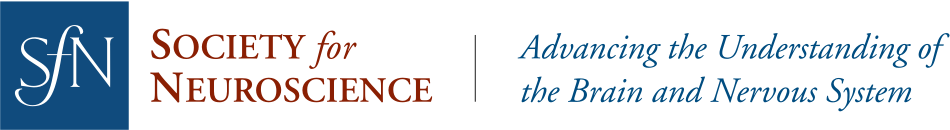Site Upgrade FAQs
We have completed our scheduled site maintenance! You can now log in and update your password.
Use the following steps to reset your password:
- Navigate to the login page on SfN.org.
- Select “I forgot my password.” You can locate this selection beneath the sign in menu.
- Enter the email address associated with your SfN account. A password reset link will be sent to this email. This may take a few moments.
- Select the reset link and login using your email address
- Create and confirm your new password and select a secret security question/answer.
By resetting your password on SfN.org, your password will automatically reset for Neuronline, NeuroJobs, and the submission systems for JNeurosci and eNeuro. Note that there will be no change to login processes or passwords for the journals themselves.
If you require assistance with your account, please do not create a new account. Contact the Member Services team (202) 962-4911 or email membership@sfn.org for immediate assistance.
You can also review the below list of frequently asked questions that will help you understand how to navigate SfN.org during the site upgrade and subsequent maintenance period.
General Upgrade Info
Maintaining Account Access
Site Maintenance
Post-upgrade Account Access
General Upgrade Info
- What is the SfN site upgrade?
SfN’s scheduled site upgrade will enhance the member experience on SfN.org.
-
When will the upgrade begin?
SfN will begin the site upgrade Wednesday, February 17, 2021 at 5:00 p.m. EST.
-
When will the upgrade be complete?
The site upgrade will be complete Monday, March 1, 2021.
-
Will SfN.org be unavailable during the upgrade period?
SfN.org will be available during the upgrade period, however some site functionality will be limited. Additionally, you may experience login issues Friday, February 26-Sunday, February 28, 2021 as the upgrade is finalized.
-
Who can I contact for assistance with my membership account?
The SfN Membership team is available to assist members at membership@sfn.org
Maintaining Account Access
-
Will I be able to access my account during site maintenance?
Yes, you can access your account during site maintenance. However, you may experience login issues Friday, February 26-Sunday, February 28, 2021 as the upgrade is finalized.
-
Can I make changes to my account during site maintenance?
No, you will not be able to make changes to your account during the site maintenance period. Any necessary changes to your account must be made before Wednesday, February 17, 2021, 5:00 p.m. EST.
-
How can I maintain access to my account during site maintenance?
Here are a few steps you can take prior to Wednesday, February 17, 2021, 5:00 p.m. EST to ensure you maintain account access during site maintenance:
-
Sign in and double-check your credentials and membership detail for accuracy
-
Know your primary email address - this will be your new username
-
Make sure you have access to the primary email account on file with SfN – this is where password reset links and communications will be sent post-launch
Site Maintenance Period
-
When will SfN.org undergo scheduled site maintenance, resulting in some limitation in access to account features?
SfN.org will undergo scheduled site maintenance Wednesday, February 17, 2021, 5:00 p.m. EST through Monday, March 1, 2021.
-
Is there anything I will not be able to do on SfN.org during the site maintenance period?
During the maintenance window, members will be unable to:
-
Make changes to their profile
-
Submit orders, including joining/renewing membership
-
Fill out this interest form to be contacted when the join/renew service is available again.
-
Reset account passwords using password reset links
-
What should I do if I need to reset my password during site maintenance?
You will not be able to request a password reset link during the maintenance window. If you need to reset your password, contact membership@sfn.org.
-
How will SfN sites (BrainFacts, Neuronline, JNeurosci, eNeuro) be affected by site maintenance?
While access to some of the account-related features (outlined above) will be limited during the maintenance period, SfN.org, BrainFacts.org, Neuronline, JNeurosci, and eNeuro will all remain available and site content will be accessible.
-
What member benefits will I maintain access to during the site maintenance window?
During site maintenance, members will maintain access to SfN Journals (JNeurosci, eNeuro) subscriptions, the NeuroJobs Career Center, Neuronline, and the Neuronline Community.
Post-upgrade Account Access
-
When will the upgrade be complete?
The SfN.org upgrade will be complete Monday, March 1, 2021.
-
Is there anything I need to do following the upgrade to access my account?
Following the site upgrade, members will be required to reset their account password.
-
Will I need to know my old password and email address when the site relaunches?
No, you will not need to know your old password, however you will need to know your email address so you can reset your password. Be sure to review your account details to ensure access to the email address on file before the site maintenance begins Wednesday, February 17, 2021, 5:00 p.m. EST. If you do not have access to the email address associated with your account, you will not be able to complete the password reset process post-launch and will need to contact customer support for help resetting your account.
-
How do I reset my password post-upgrade?
Follow these steps to reset your password:
-
Select “I forgot my password.” You can locate this selection beneath the sign in menu.
-
Enter the email address associated with your SfN account. A password reset link will be sent to this email. This may take a few moments.
-
Note: usernames will not be preserved during the upgrade; you must use your email address on first login
-
-
Select the reset link and login using your email address
-
Create and confirm your new password and select a secret security question/answer.
-
I don’t have access to the email address associated with my SfN account. How do I reset my password?
If you are unable to access your account, please do not create a new account. This creates record duplication errors and difficulty for future attempts to log in. The Member Services team is available to assist you 24 hours a day, 365 days a year at (202) 962-4911 or membership@sfn.org.
-
Will all my account details be preserved during the upgrade?
The following account details will not be preserved during the upgrade:
-
Stored credit card information – you will need to re-enter credit card information
-
Monthly donations to the Friends of SfN Fund – an SfN staff member will contact you to help you update your account
-
While email addresses will be preserved, unique usernames will not – you must use your email address on first login
-
Will resetting my password on SfN.org reset my password across all SfN websites?
Resetting your password on SfN.org, will automatically reset your password for Neuronline, NeuroJobs, and the submission systems for JNeurosci and eNeuro. Note that there will be no change to login processes or passwords for the journals themselves.
- Can I still link my FENS membership to my SfN account?
To link your FENs membership to your SfN account, please contact neuronline@sfn.org.
- How can I access my receipt for membership purchased before February 17?
If you purchased a 2021 membership on or before February 17, you will need to reach out to membership@sfn.org in order to request a copy of your receipt.
- How is my demographic data being used?
We collect demographic data, including self-identified gender and race, to help ensure that we represent the diversity of the field in our contributors, volunteers and professional development offerings. With the relaunch of our system, we have added new options to better reflect the diversity of experiences in our membership and the neuroscience community. Contribution of this data is voluntary.